
Pre-Wiring a Smart Home
Home Automation – Network – Music – Video – Surveillance – Security – Cellular Boosters – Satellite – Telephone – Smart Circuits
Pre-wiring is the process of designing and planning what electrical functionality and/or capabilities your home will have or be able to have once all the walls and ceilings are closed up. Whether you are building a new home or remodeling an existing one, you will want to do some serious pre-planning. Do not just go with what your electrician tells you. Having a properly pre-wired home will not only increase its value but will allow you to use the latest technology for years to come.
High Voltage
High voltage or “110 Volt Power” should be installed first by a C-10 licensed electrician. Many people think there are only two wires to high voltage; red & black. There can be as many as six different colors. In any case, white is always “neutral”. We suggest you run neutral wires to every high voltage junction boxes. Not every electrician does this so be up front about your desires during the planning stage. Do not be tempted to use network devices that use the neutral line of your home’s high voltage system to extend your network. They simply don’t always work well. If you plan to install enhanced wall switches, high-voltage dimmers, or certain keypads in the future, you want the neutral wires available because they require a three-wire connection. Request deep junction boxes. The deeper J-boxes give you more room to work, accommodate thicker in-wall devices, and basically make things easier to install. You should also have your electrical contractor install and wire-up extra junctions boxes. If you don’t have a use for them at first, simply cover them with a blank plate. It is a lot easier to install extra junction boxes during the construction phase than it is to come back later and do it.
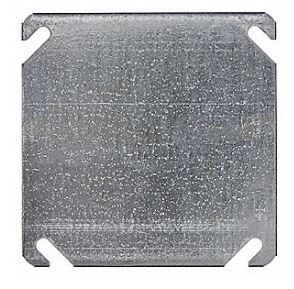
If you plan on hanging a TV on the wall you must install an electrical outlet behind it. You can not run power cords through the wall. That’s strictly forbidden. Think about all the places you may want to put an outlet. Perhaps on the floor or hidden in a ceiling soffit.
Put electrical outlets inside your closets. I can’t tell you how many clients want to “hide” their AV, alarm, or other equipment in a closet only to realize they don’t have any power outlets there.

If you want a completely flush receptacle and don’t mind spending extra, plan on installing a TRUFIG back box & trim kit.
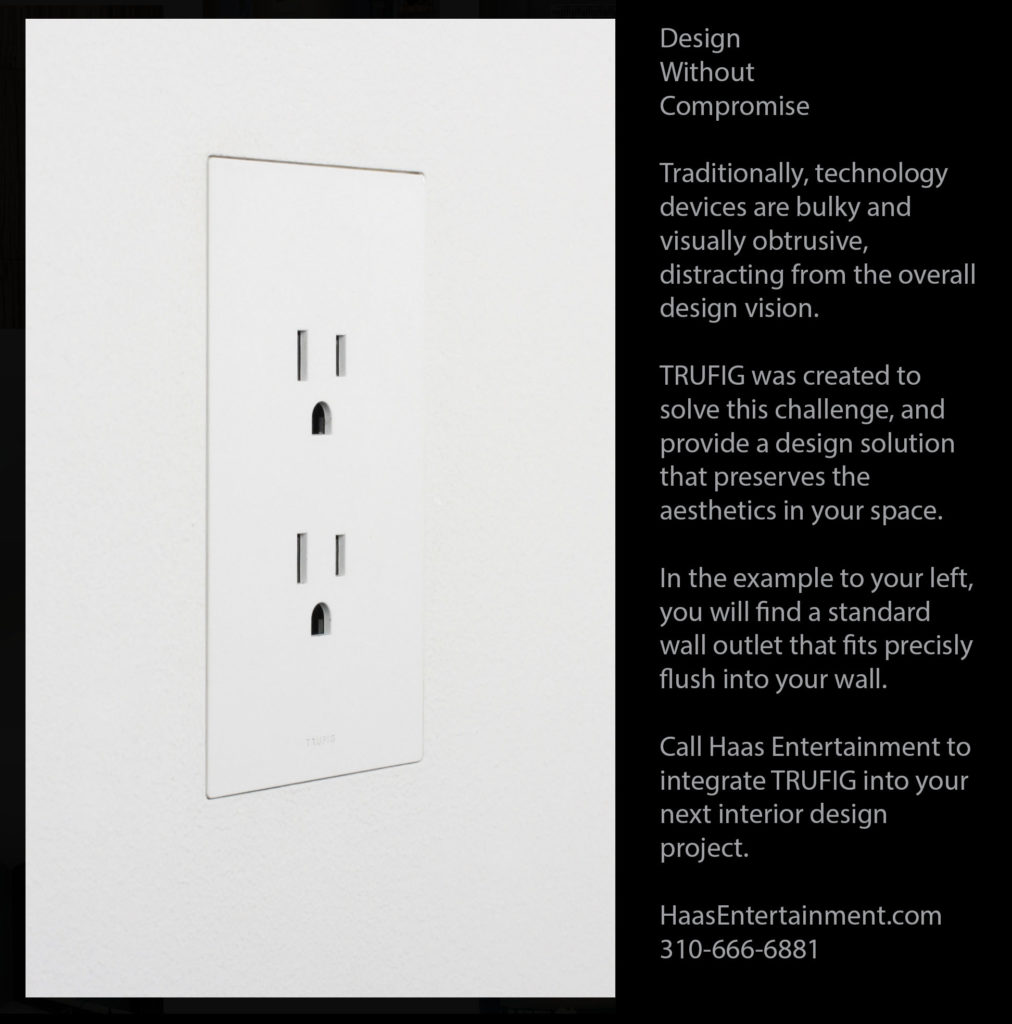
https://www.instagram.com/p/Bvr950WB-pu/
Low Voltage
Low Voltage pre-wiring is every other cable in your house. Examples are Video Signal Cable, Network Cable, Speaker Wire, Alarm Wire, Control Wire, etc. There are dozens of different types and should be installed after the high voltage wiring is completed but before the insulation is installed and obviously before the walls & ceiling are screwed into place. This gives the technician the ability to avoid the high voltage wire’s EMF radiation which causes electrical interference. Always make sure the technician installing or pre-wiring is a licensed C-7 contractor.
Smurf Tube
Install cable conduits, often called “Smurf Tube” because it’s just large enough for a Smurf to go through, everywhere you might anticipate technology could change. For example, Because HDMI standards change over time, a good place would be between the back of the television and where the equipment rack is. Other good places to run Smurf Tube is from the equipment closet to the attic and from the exterior demarcation to the home run closet. It’s important to note cable conduits are not the same as electrical conduits. Cable conduits are used to run control wires, speaker wire, video cable, and network cable. Install conduits in walls even if you don’t anticipate using them right away. Again, it’s a lot easier to install a piece of the conduit during construction than it is to pull cable through a wall after the house is built.
Touch Screens
Install at least one conduit and junction box at slightly below eye level in every major room to accommodate a touch-screen panel. The problem with pre-wiring for touch screens is you may not yet know what interface you’ll want to go with. To work around this issue, end your cable conduit runs into junction boxes. Run a pull string to assist with a future cable run or run both Lutron Control Cable and Cat 6. Even if you end up going with a Crestron control system, you’ll be covered as Lutron control cable is the same as Crestron’s Cresnet, just slightly thicker in gauge. You can then, cover the junction boxes with blank face plates and forget about them until you need them.
The Home Run
The Home Run is a centrally located closet that houses the equipment rack, lighting module enclosures and network distribution panels. In the rack you will have your network routers & switches as well as your power conditioners, amplifiers, music & movie servers, etc. Make sure your wiring closet is large enough to to accommodate the rack and to walk behind for maintenance. Most of your wiring and cable conduits will terminate here so make sure you have enough room. You’ll also want a ventilation fan because components left on 24/7 can get quite hot.
Speakers
With wireless speakers like Sonos gaining popularity these days you may think you don’t need to wire for a whole home audio system. The cost to pre-wire for speakers is negligible and wireless speakers can’t compete in either aesthetics or sound quality. I recommend running 14/4 CL3 rated speaker cable to two locations in every room for either in-ceiling or in-wall speakers. Adding a few feet of service loop would allow you to change your mind about speaker placement at a later date. When, at some point in the future, you want to add whole-house audio to your home you will have far more options and a less cluttered looking home.
Network Cabling
Wiring for data means installing Ethernet cable. Ethernet comes in 7 basic categories labeled from Cat3 to Cat8. The differences are usually invisible to most people however, each new generation introduces copper pairs with tighter twists and more complex construction. Cat 6 is the minimum category you should consider. Earlier categories are obsolete. Don’t use them. Cat 8 is the most recently ratified category and has the highest bandwidth. Above Cat6 the wires become more expensive and are thicker making them more difficult to run & terminate.
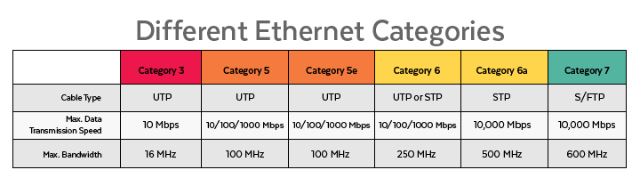
Specialty Network Cables
There are some special ethernet cables too: Plenum / Direct Burial / Shielded
Often used in commercial applications such as office buildings, plenum cable is specially designed for use in drop ceilings or where there is ventilation. The jacket on plenum cable doesn’t emit toxic gas when it’s burned making it safer should there be a fire. Shielded is a lot thicker and requires special connectors to use. It is more resistant to RF radiation making it ideal for long runs. Some automation equipment and professional networking equipment require shielded cable. It’s a good idea to run shielded (or fiber) in between high bandwidth switches and/or if you have multiple equipment racks that aren’t near one another. Direct Burial is a gel-filled cable with a very-tough outer jacket. You can lay this cable directly in the ground and it will resist moisture. It’s also the best choice for Cat cable that needs to be run on an exterior wall or rooftop. Direct Burial cable is significantly more expensive, harder to pull, stiff, sticky and generally a big pain to deal with.
Wireless Access Points & Wi-Fi
You may be tempted to go all wireless in your new home. Well, to go wireless properly, you need to pre-wire for it. Run a minimum of one Ethernet network cable to the ceiling of every room for the addition of a possible wireless access point or “WAP”. Even if you don’t install the WAP, you can use the same cable for a number of other devices like surveillance cameras. You should anticipate using high-traffic applications such as video or streaming 4K or Ultra HD. Because the latest WAP standard, 802.11ac, is spec’d out at 2.5GbE and 5GbE you should consider using something better than Cat 6 cable. Cat 6a is recommended.
Network Wall Jacks
Residential environments also rely on Ethernet to connect desktops, laptops, multi-function printers & scanners, media centers, appliances, and even video surveillance cameras. As the Internet of Things (IoT) and smart devices continue to increase in number you will also continue to need more places in which to plug them. Have at least one, 3-port, RJ45 jack per room. Two per room is better. Don’t forget closets. That’s a great place to hide network-connected devices. Most VOIP phones will require this type of connection and it’s backwards compatible with Cat 3 telephone cable and POTS telephones. If you want to have window shades, motorized drapery, projector screens, leak detection sensors, thermostats or any number of network connected devices make sure you have a separate cable run for each one.

Cable – Satellite – Antenna
Even if you have a distributed media room it’s a good idea to run coaxial to every room you may want a television. At minimum run one RG6 cable for every source you want to use. So if you have cable from Spectrum, Cox, Time Warner etc. that’s one cable. If you have DirecTV or Dish Network that’s one cable. If you want to use an antenna for free, local broadcasts that’s one cable. It’s not unheard of to run 3 strands of 75 Ohm shielded RG6 coaxial to each TV location. With the next generation TV standard called ATSC 3.0 coming out soon an antenna connected via RG6 will give you 4K content at the highest possible picture quality. Stay away from RG-59 or non-shielded cable.
Fiber Optics
Wiring with fiber optic cable future-proofs the house for years to come. There are different clarity ratings and modes. For a typical residential installation you would run one or two strands of Multi-Mode OM3 to each major room in the house.

Security and Alarm Wire
The recommend cable for alarm components is either solid or stranded 22 AWG, 4 conductor (black, red, green and yellow or white). Sadly, solid copper wire does not bend as easily as stranded wire however there’s no chance of a loose strand causing a short circuit. It’s your preference, both are acceptable. It’s true that most passive alarm devices, sensors, bells, strobes, etc. only require only 2 wires but some sirens require 3 and powered components often require all 4. You may as well run 22 gauge 4 conductor (22/4) for everything since it can still be used on any device that requires only 2 wires.
Cell Phone Booster
If you get cell phone coverage outside your home but the phone cuts off once you go inside consider wiring for a cell phone amplifier. Both Wilson and SureCall make quality products. The better built your house is the worse cell phone reception you’ll have indoors. A multi carrier amplifier will make your signal just as good indoors as it is outside. These amplifers often require 50 Ohm LRM400 cable. These cables come pre-terminated so you’ll want to know the exact length before installing it. Run one length of LRM400 from the amplifier to the roof keeping a few feet extra in a service loop. Run additional lengths of LRM400 to the ceiling of every room that will have a repeater antenna.
Outdoors
Wiring outdoors can be tricky because you need to consider the elements. Look for cable rated “direct burial” and put it in a conduit. Consider pre-wiring for lighting, speakers, surveillance cameras, garage doors, electric gates, intercom systems and video doorbells. Each of the aforementioned will require a category cable, power or both. Again, never put low voltage near high voltage.
Lighting
Most lighting is still high voltage and thusly the electrician will pre-wire that. However, a growing number of luxury homes are turning to low-voltage lighting. The reason behind this is that having more lights in the ceiling at a lower lumen (brightness) is more aesthetically pleasing than having one or two lights that are super bright. You can imagine how having only one light will cast a darker shadow. Whether you choose high voltage or low voltage lighting, consider investing in a lighting design plan.

This covers most every type of cable you’re likely to use in a residential installation. If you need help or have a project you want us to bid simply reach out to our sales team at 310-641-4700.
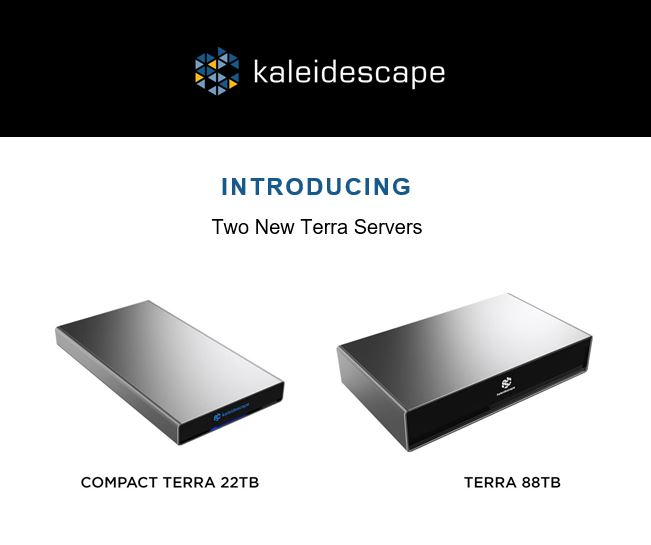




Leave a Comment