
Game of Thrones Too Dark?
CNN and EnGadget reported on it, so did The New York Times and The Verge. Thousands of viewers of the popular HBO series Game of Thrones struggled to watch the battle scene that was just too dark. I’m not speaking metaphorically. The details were lost in the inky blackness of scenes filmed over 55 nights. Firstly, what caused this? And secondly what can we do to fix it? Full disclosure: I work for Haas Entertainment and thusly my display is perfectly calibrated and on my screen it looked absolutely fantastic. What caused this unfortunate phenomenon is excessive compression & a lack of proper calibration. We wrote about bitrate compression types in a previous blog post. There is an additional way that networks reduce bit-rate and that’s with chroma compression. Chroma compression is a lossy methodology and it makes the picture a lot worse by removing color information. Essentially, when one streams content either over satellite, or over the internet it’s color gets mathematically compressed. The first information to be “discarded” is visual information that the writers of the algorithm think you won’t miss. Poof! There go all your darks, crushed into blackness.
Internet speed, internet stability and delivery over cable device, delivery service and display technology all contribute to your final image quality. Before your show even begins the provider and your network do a negotiation on what speed you will get your bit stream delivered. Not all streams are equal and newer technology will be more efficient than older technology but all things being equal, you will get more picture information and consequently a better picture with a higher bit-rate. That is to say; a bit is a unit of information, the smallest in-fact. The more bits you can stream per second the more information your device has to decode. So, you want a higher bit-rate because it gives you more information (details). This is generally speaking, of course. You see, a bit rate that is too high will choke your device if it can’t handle the flood of data. Think of it like this: your device is like your office manager. The more paperwork they can handle, the more work that’s going to get looked at and processed, unless you overload them with paperwork and then stuff falls through the cracks and disappears.
GOT bit rate and thusly picture quality varies from platform to platform. It even varies app to app. Did you know Amazon prime delivers nearly double the streaming bitrate potential versus the HBOGO app? The latest information suggests Amazon Prime’s HBO content streams at 10 megabits per second while HBOGO streams at five. The best GOT bitrate comes from DirecTV broadcasting HBO-W from the Galaxy 14 (125° W) satellite on transponder 16 VCT# 813 in MPEG-4 at 30 megabits per second. You can find more technical information on SATBEAMS.
Lastly, when you have the best bitrate you can find you must perform a display calibration. Many people find their televisions too bright when they open them and turn down the brightness. This makes all the darker shades push to black. It’s far better do pull down the center gamma curve rather than adjust brightness alone. If this sounds too complicated, you can do some basic tweaks by trying out different calibration pre-sets. In general, we’ve found that the worst results from GOT watches came from people with their sets set to Dynamic or Sports mode. The best results short of professional calibration came from Movie mode. Imagine that.
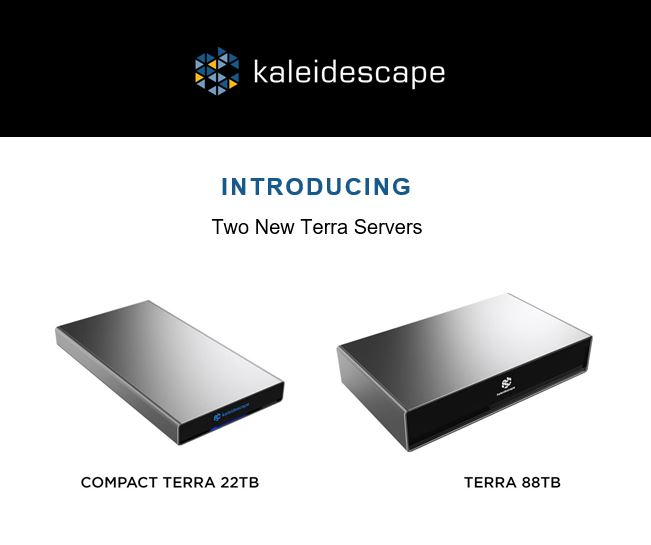




Leave a Comment