
Haas loves the Roon Nucleus
Simply put, the Nucleus and (Nucleus+) is playback hardware for your music collection and/or streaming services. It is simply the best way to experience Roon.
So what is Roon?
If you’re into streaming music or computer audio then most likely you’ve heard of this music-playback software and might be wondering what it is exactly and why you should think about using it instead of just running Tidal, Qobuz or Spotify natively via a web-browser interface.
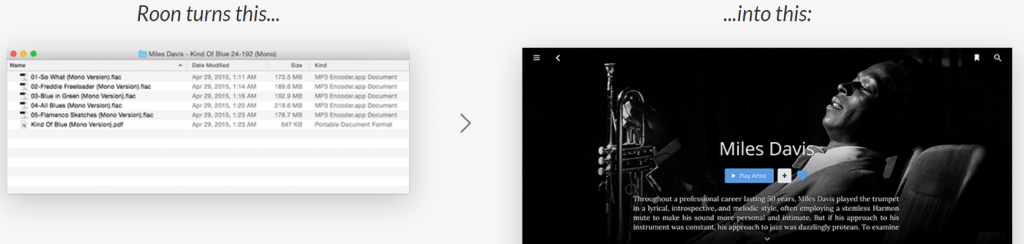
I get asked a lot of questions regarding playback software specifically and as someone who deals with multiple software-playback packages on multiple platforms, Roon is probably the one I get queried about the most.
So, what is it?
“… Roon is a music management and listening solution that takes a very different approach to interacting with your music. Instead of seeing a spreadsheet-like view of your music (as with iTunes and almost all other media systems), Roon provides a very rich non-list based experience, using credits, artist relationships, genres, lyrics, concert/tour dates, artwork, and more to allow for an informative navigation and exploration of your library. Roon manages digital music files collected on hard drives and networked storage. It can also watch your iTunes library, and optionally integrate with the music streaming service Tidal.”
Roon provides “bit perfect playback of lossy and lossless file formats, including high resolution audio content (PCM and DSD).”
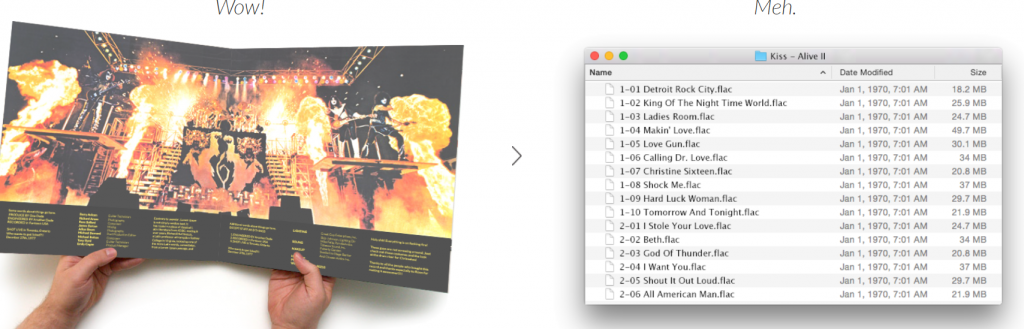
So, it’s basically an app (Roon, or Roon Server depending on your hardware configuration) that you need to install on a computer (Mac or PC) or audio-hardware specific device (like Roon’s own Nucleus Server or a device of your own construction – an Intel NUC, or utilizing a Raspberry Pi for example). This is where the “Core” resides, which you control via Roon Remote (iPad, iPhone, iPad, Android tablet, etc.) to browse your online or local music libraries.
OK, so that’s the basics – there’s a lot more, but this is about getting the most of Roon, not an in-depth analysis of the software. Roon has an excellent online knowledge base and extremely healthy and active online community which can be accessed via their website to answer pretty much any question you might want to ask.
Introducing Dipin Sehdev, the VP of Marketing for Roon. Here are his top tips for getting started with Roon and then what to do to tailor the experience with the software for your own individual use.
The Roon interface is deep and features dozens of shortcuts and tricks to maximize its potential as a formidable and multi-pronged tool for (as I said earlier) accessing not only online, cloud-based content from streaming-music services, but for use with local file management and playback off USB or NAS-based drives within the ecosystem of one’s personal computer-audio setup.
Q&A
Rafe Arnott: Dipin, could you please explain for those readers out there in the wilds of the Internet who are just deciding it’s time to put their toes into the waters of streaming audio why they should consider Roon instead of just sticking with their current streaming-music platform of choice?
Dipin Sehdev: “There are multiple ways to stream music. The most popular ways to stream are through Spotify, Tidal, Apple Music and the like. While having access to millions of tracks is fantastic, you don’t own any of the music, you are leasing the music. With these services your favorite album, artist, or track can be pulled from the service at any time.
“The key question is what do you do if you are an avid music collector? After painstakingly ripping your CD and SACD collection bit-perfectly and transitioning to purchasing hi-res music online, what’s next? This is where Roon comes in. We organize and categorize your music properly with rich metadata, liner notes, bios, album reviews (as if you bought a physical copy) and much more. Roon can stream your music to many devices around your home without being limited to a single protocol.
“Also, in addition to the music you have added, Roon is integrated with Tidal. It’s the best of both worlds. Streaming over the network can be a troublesome experience, you end up spending more time troubleshooting as tech support than listening to your music. Roon takes care of the various streaming protocol (like Airplay, Sonos, and Chromecast) for you so that you don’t have to worry about your device’s capabilities or the type of file you are streaming. One of the biggest frustration people face is that they have their favorite music in 96/24 FLAC or DSD, but they want to listen to music out of their main system while doing something else in different rooms. Well not only does Roon stream to smart devices and tablets, it makes sure that your music plays on whatever device you want to use at any given time.”
Tips for getting the most from Roon Software
https://www.audiostream.com/content/tips-getting-most-roon-software
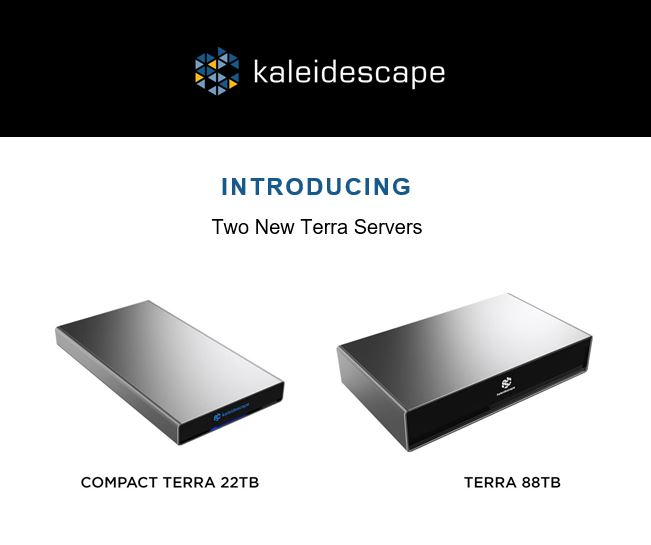




Leave a Comment