
Help! My Cable Box Keeps Shutting Off
Haas Entertainment, as standard practice with Spectrum cable, recommends just leaving the set top box on all the time, as it uses little power when a signal is not going to the TV.
We’ve been asked; “What makes some boxes turn off when we have set them to stay on?” The answer is called channel expiration.
What is channel expiration?
So! The problem is that, because your cable box is on all the time, the channel you watched yesterday has now “expired,” giving you a screen saver and/or a screen with an error message: “Are you still watching?”. As you are already thinking, not answering or not clicking “Yes” shuts down the box and custom programmed universal remotes aren’t programmed to turn them back on.
Fortunately, there is a decent work-around:
First, go to the set-top box settings menu and set a “startup channel” if there is not one already.
Next, find the menu selection called “Devices” (under “Quick Settings”) and select. A new ‘hidden’ menu will appear.
Find the selections for power on timer and power off timer. When you change one to enable, you can then arrow to the right to set the day and time. Set the power off timer to turn off daily at a time when no one watches TV (like 5:00 AM), then set the power on timer to turn it back on 5 minutes later (5:05 AM).
This way, you will not have to wait for the “power on” window, and you will also have your start-up channel when you turn your TV on at the beginning of each day.
Is there an easier way?
If you are in the Los Angeles area, call our office and schedule a service call. We will dispatch a technician to do it for you. 310-641-4700
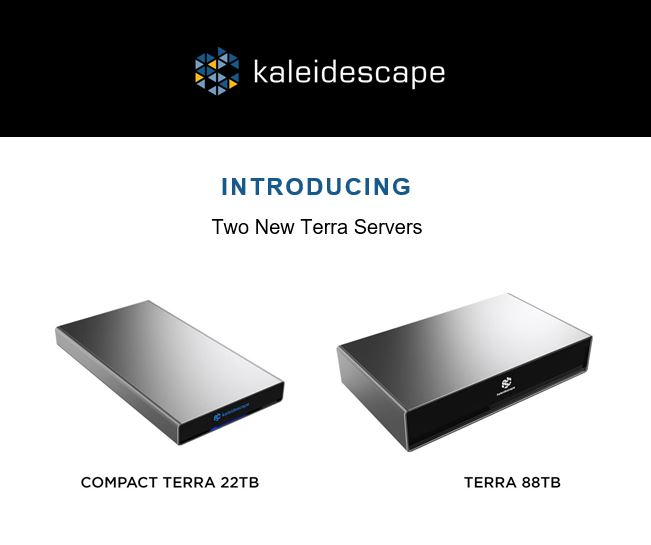




Leave a Comment