
Which HDMI port should I use?
If you just purchased a new Sony TV be advised the recommended HDMI input port you use depends on what features and functions you are trying to activate. This is especially true if you purchased a new 8K TV.
2021 J series Google TV models (except the XR Z9J series)
Applicable models: XR A80J, XR A90J, XR X95J, XR X90J, KD X91J, KD X85J, KD X80J
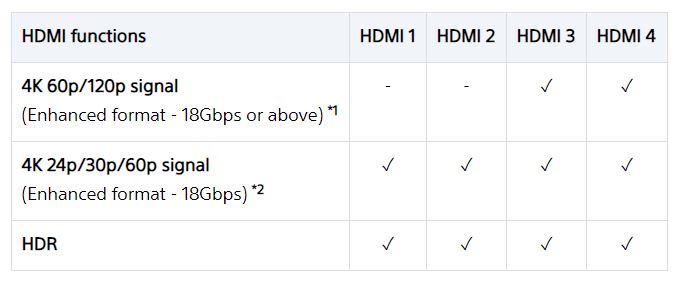
- *1
Some HDMI devices that output the 4K Enhanced format (18Gbps or above) signal require that you use a 48Gbps Ultra High Speed HDMI cable.
Set the HDMI signal format for the HDMI 3 or HDMI 4 port to Enhanced format. - *2
Use a Premium High Speed HDMI cable which supports Enhanced format (18Gbps).
Set the HDMI signal format for the connected HDMI port to either Enhanced format (Dolby Vision) or Enhanced format.
2021 XRZ9J 8K TV
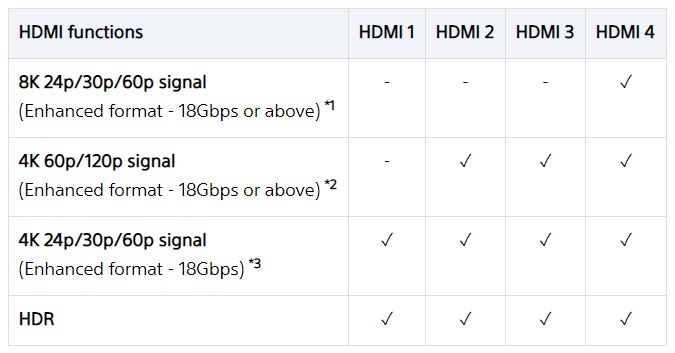
- *1
Some HDMI devices that output the 8K and 4K
Enhanced format (18Gbps or above) signal require that you use a 48Gbps Ultra High Speed HDMI cable.
Set the HDMI signal format for the HDMI 4 port to Enhanced format (4K120, 8K). - *2
Some HDMI devices that output 4K Enhanced format (18Gbps or above) require an Ultra High Speed HDMI cable.
Set the HDMI signal format for the HDMI 2, HDMI 3, or HDMI 4 port to either Enhanced format (4K120, 8K) or Enhanced format. - *3
Use a Premium High Speed HDMI cable which supports Enhanced format (18Gbps).
Set the HDMI signal format for the connected HDMI port to either Enhanced format, Enhanced format (Dolby Vision) or Enhanced format.
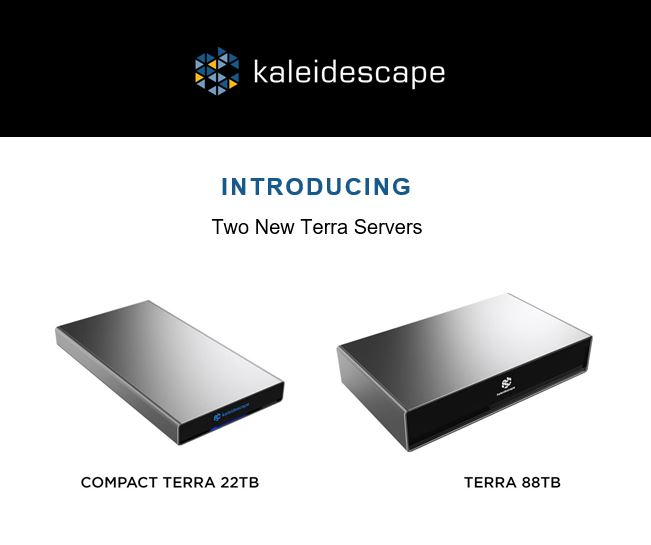




Leave a Comment