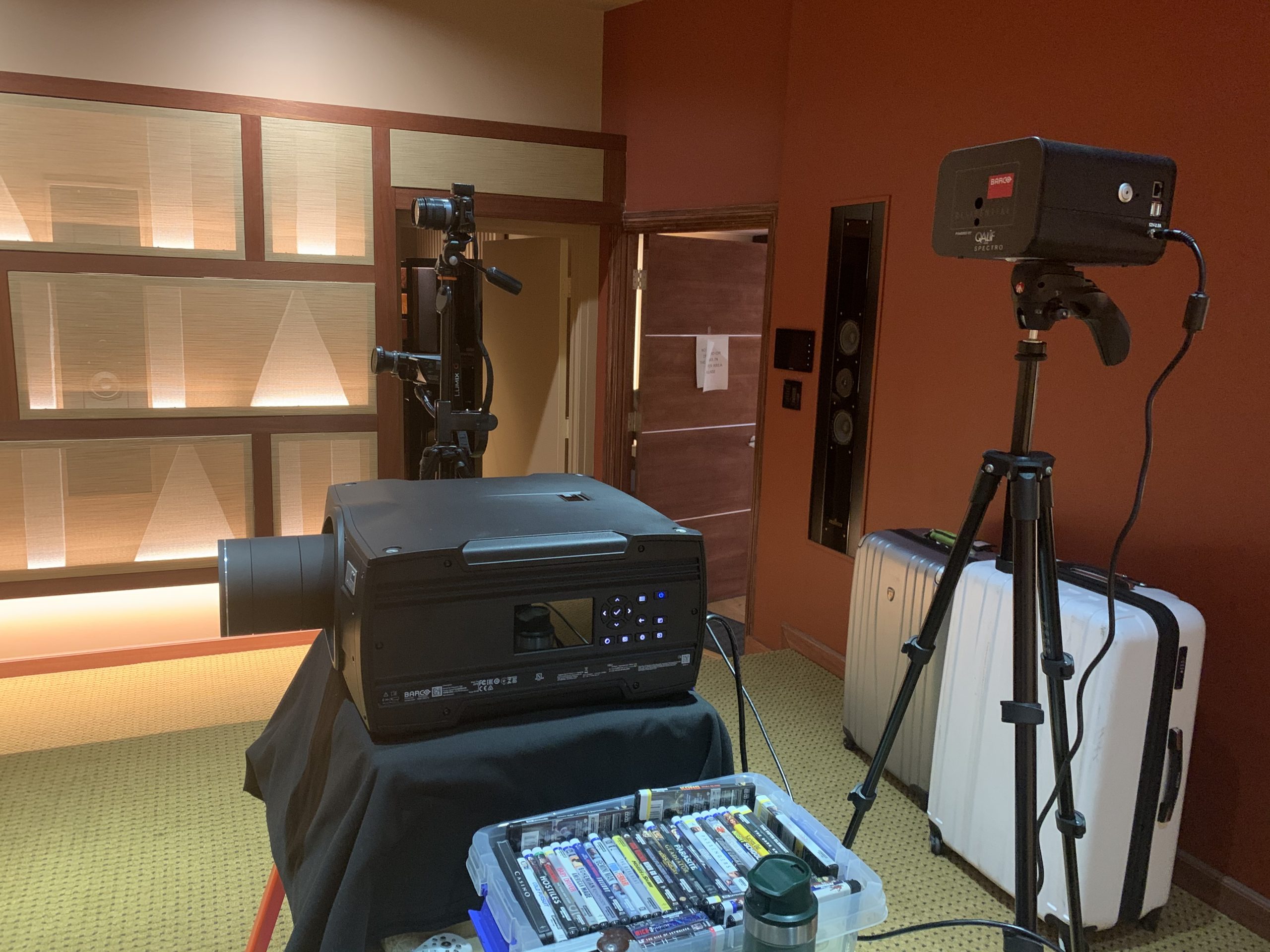
Architectural Cinema
A crash course in the basics of Architectural Cinema
There is a methodology to Architectural Cinema. To create a reference quality screening room takes incredible skill. One needs to have knowledge of a great many disciplines including acoustics, photonics, color theory, physics, psychology, interior design, electrical engineering, sound engineering, cinematography, and many more. The following is a lexicon of terminology. Consider it the bare minimum you need to know before investing in a private home cinema.
#1 Projector technology
In the world of architectural cinema, there are many different projector technologies. We separate them into two categories, chip types and light sources. There are 3 chip types: DLP, LCD, and LCOS and 3 light source types: Laser, LED, & traditional bulb.
DLP – Digital light processing makes use of a spinning color-filter wheel and tiny mirrors which reflect light toward a screen. This is a very delicate and complex technology but there’s no denying the resulting image is superb. The incredible brightness, color saturation, dynamic range and lack of motion blur make DLP an option for DCi compliance.
LCD – Liquid crystal display technology is common and inexpensive. A light source projects through three red, blue, and green LCD panels simultaneously. Main benefits: No moving parts like DLP, black levels are decent, and light output can be substantial. It has fewer rainbow artifacts than DLP however motion blur may be an issue.
LCOS – LCoS, or liquid crystal on silicon, arrives as a sort of LCD-DLP fusion. Performance is superb, and likewise black levels are incredible with deep blacks and bright whites. Videophile-caliber image quality but very costly and not very bright.
Laser – The future of digital projection: A laser projector still uses an LCD, DLP, or LCoS chip, and speaks of the light source rather than the projection technology itself. That said, Image quality is fantastic due to superior brightness and more precise color generation plus lasers last longer than everything else including LED bulbs. Additionally, lasers are more durable than traditional projector bulbs and turn on & off almost instantaneously. Drawbacks: Very expensive.
LED – light-emitting diode. LED projectors may use DLP or LCD technology but rather than a traditional lamp, LED projectors instead use high efficiency bulbs with lamp life upwards of 20,000 hours.
Traditional Lamp – They get hot, require you change filters, only last between 1000 and 5000 hours, need to warm up, are delicate when bumped and do not get as bright as the other light sources.
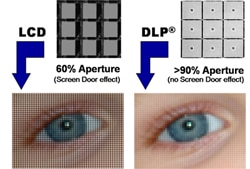
#2 Brightness
Brightness is the colloquial term for luminance. We use different terms for luminance depending on what we are measuring:
#1 Use Lumens for projectors.
Mostly a useless metric on its own because brightness will vary with screen type, size, distance etc. Lumen values are appropriately used when comparing one projector against another within the same brand. For example:
Sony 5000ES 4K projector is 5000 lumens
Sony base model video projectors are 1500 lumens
#2 Use Nits for television panels.
Remember nits is peak brightness and like lumens, doesn’t mean much as a metric by itself.
Sony 8K Master Series is 10,000 Nits
Samsung Terrace Outdoor TV is 2,000 Nits
Seura Ultra Bright TV is 1,000 Nits
Samsung QLED ranges from 700 to 1000 Nits
Sony’s first OLED, the A1E is 400 Nits but pushes to 700 when displaying HDR content.*
Average CRT display (Old tube television) is 100 Nits
* 700 nits peak brightness is about the minimum required to get some decent HDR pop.
#3 Use Foot Lamberts ( ftL ) for light reflecting off of projection screens.
The Society of Motion Picture and Television Engineers (SMPTE) recommends 16 foot-lamberts in a dark movie theater.
The Digital Cinema System Specification has adopted 14 foot-lamberts +/-3ftL as their standard target.
The Haas Entertainment screening room is measured at 15 foot-lamberts, to give you some point of reference.
“Dim screens below 12 foot lamberts definitely produce INFERIOR images. But although screen luminance much higher than 16 foot lamberts may often look “better”, it may not reflect what the director and cinematographer intended.”
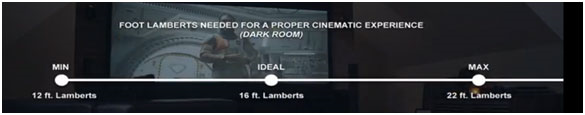
Exception: Rooms with ambient light will need upwards of 50 foot lamberts to get an acceptable image.
#4 Use candelas per meter squared (cd/ m² ) for mastered content (movies etc.).
Most Dolby Vision content is currently mastered at 4000 cd/m²
HDR10 and HDR10+ content are mastered at a variety of levels from 1000 to 4000 cd/m² depending on the title.
All three standards cater for images of up to 10,000 cd/m², although no projector and only the Sony 8K display can currently reach that 10,000 cd/ m² level.
#3 Dynamic Range – ANSI Contrast
In any visualization system, the contrast ratio is one of the key parameters that define image quality. Use ANSI contrast as it is a more representative and accurate parameter for quantifying the contrast ratio. Do not use sequential contrast as it is easy to misrepresent. Similarly, a dynamic contrast measurement is complete horse manure.
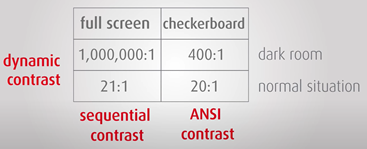
HDR is High Dynamic Range
SDR is Standard Dynamic Range and it’s “just OK”. Movies seem “flat” and can lack “deep saturation”.
HDR (or better) is where you want to be. HDR is a generic term that suggests the movie can be experienced with rich, saturated color.
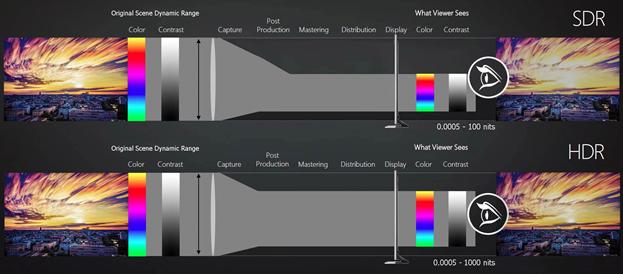
Dolby Vision vs. HDR10
In practice, HDR10 is generally a baseline standard almost everything supports, while Dolby Vision is usually an optional value-add that some hardware and content supports in addition to HDR10. If you get a TV that supports HDR10 but not Dolby Vision, you should still be able to watch almost all HDR content in HDR.
Keep in mind, Samsung, doesn’t support Dolby Vision.
# 4 Bit Depth
The more colors you can display, the more realistic the image appears, with less banding and a more subtle transition in areas of similar color.
- SDR content is typically mastered at 8-bit, which allows for 16.7 million colors.
- HDR content is usually mastered at 10 bit, which allows for up to 1.07 billion colors.
- Dolby Vision content allows for up to 12-bit color, which allows for up to 68.7 billion colors.
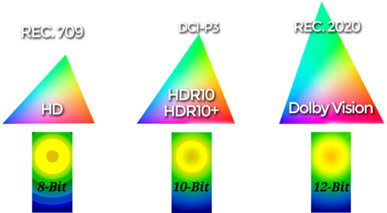
#5 Color Spaces
Think of color space as your “color palette” or “spectrum” or “how many crayons come in the box”.
Rec.709 – HDTV format. The most common, standard dynamic range. Gamut is identical to sRGB. (Simplified Red Green Blue) Same as a cheap, PC computer monitor.
Rec.2020 – The color space for UHD HDR. This is that rich saturated color space used for newer, Sci-Fi and Hero movies.
DCI-P3 – Wide gamut video color space introduced by SMPTE for digital cinema projection. It is designed to closely match the full gamut of color motion picture film. It is not as wide (color-rich) as Rec 2020.
ACES – The new ACES color space introduced recently by the Academy is an “umbrella space” designed to contain all current and future technologies. The ACES system exists to provide a standardized, ultra-wide gamut, scene-referred, working, color-space that is not dependent on a particular camera, post production toolset, or a particular output display device or technology. It’s also intended to enable a universal way to archive images with the full extent of their color information, so they can later be repurposed more easily for new display technologies.
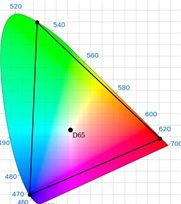
#6 Aspect Ratios
Aspect ratio is the relationship between width and height of an image. It is usually written as two numbers separated by a colon.
- 4:3 aka 1.33 – Regular TV from the old days
- 16:9 aka 1.78 – HDTV format, very common
- 1.85:1 aka 1.85 – Letterbox Video or “Widescreen”
- 2.35:1 aka 2.35 – “Cinemascope” & Movie Theaters
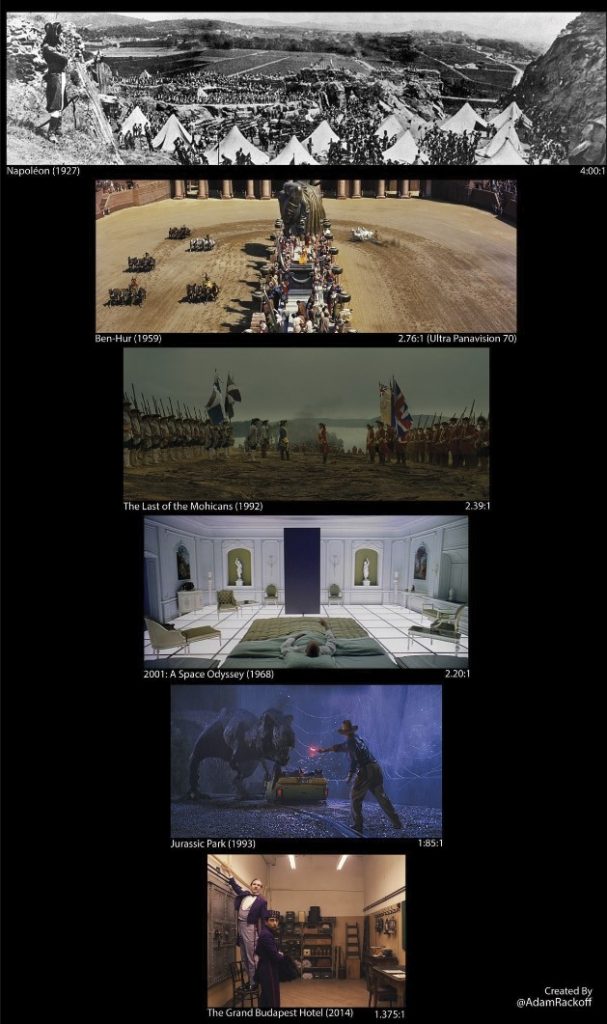
#7 Speaker Classifications
According to John Bishop, there are three classes of speakers:
- #1, Hi-Fi – These are speakers designed for music and/or audiophiles. Brodmann fits into this class.
- #2, Cinephile – Speakers designed for movies and/or multi-channel audio. Wisdom fits into this category.
- #3, A combination of the previous two. Many of these are compression-horn loaded drivers such as JBL.
#8 Sound Processing – Coming Later
#9 Room Acoustics – Coming Later
DCi stands for Digital Cinema Initiatives
Digital Cinema Initiatives, LLC (DCi) is the entity created by seven motion picture studios: Disney, Fox, MetroGoldwyn-Mayer, Paramount Pictures, Sony Pictures Entertainment, Universal Studios, and Warner Bros. Studios
This 159 page document defines technical specifications and requirements for the mastering of, distribution of, and theatrical playback of Digital Cinema content. You can find it here:
https://www.dcimovies.com/specification/DCI_DCSS_v1-4_20-July-2020.pdf
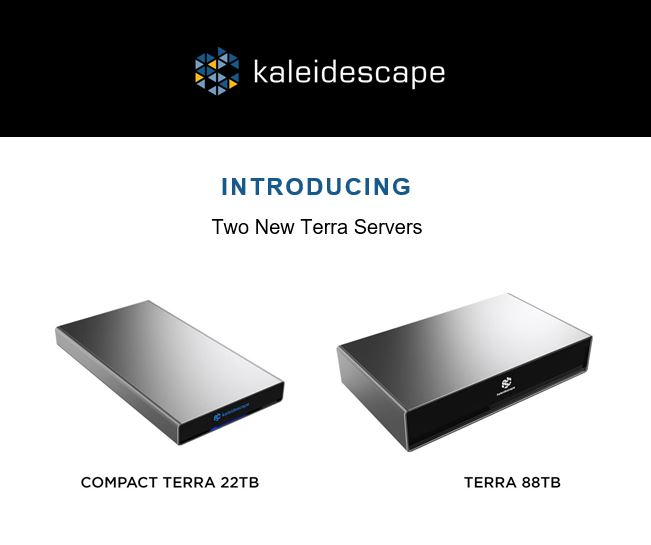




Leave a Comment