
Godzilla vs Kong streaming on HBO MAX
Today, 3/31/2021 you can watch the epic cinema experience Godzilla vs. Kong. If you are watching it via streaming service HBO MAX on an AppleTV 4K, then here is what you need to do to make sure you are seeing all the detail and hearing all the sound possible with your system.
Director Adam Wingard used the latest equipment and techniques to create this movie. Don’t watch it in anything less than 4K Ultra HD, with either HDR 10 or Dolby Vision and Dolby Atmos.
Step 1: Make sure you have the latest version of HBO Max. To do this, open the app store on your device and search for HBO Max. If there’s an app update available, choose to update or download the update. Your HBO Max app must be version 50.8 (50.7.340 for Roku Streaming devices) or later to stream 4K UHD, HDR, Dolby Vision and Dolby Atmos.
Step 2: Test your internet speed. Make sure your download speed is at least 25 Mbps. HBO Max automatically adjusts the video quality based on the download speed of your connection. If your download speed is less than 25 Mbps, the show or movie won’t stream in 4K HDR. Higher speeds will provide more consistent 4K HDR streaming. For the best experience, I recommend a download speed of 80+ Mbps on your streaming device.
Step 3: Set your Apple TV to “Match Content“. Go to Settings > Video and Audio > Match Content, then choose from the following: Match Dynamic Range: Turn on to have Apple TV 4K match its output to the original dynamic range of content that you’re watching. Specifically go to Match Content. Turn on Match Dynamic Range and Match Frame Rate. Learn more about this at Apple Support:
https://support.apple.com/en-us/HT208288
Finally, Set your TV to it’s best settings. Go to your TV settings and turn off motion smoothing. The steps for doing this vary depending on your TV model. Also, if your TV isn’t calibrated, you may want to set your picture mode to Cinema or Movie mode.
Advanced users and tech-heads may want to set their TV’s white and black points using this target. Proceed at your own risk.
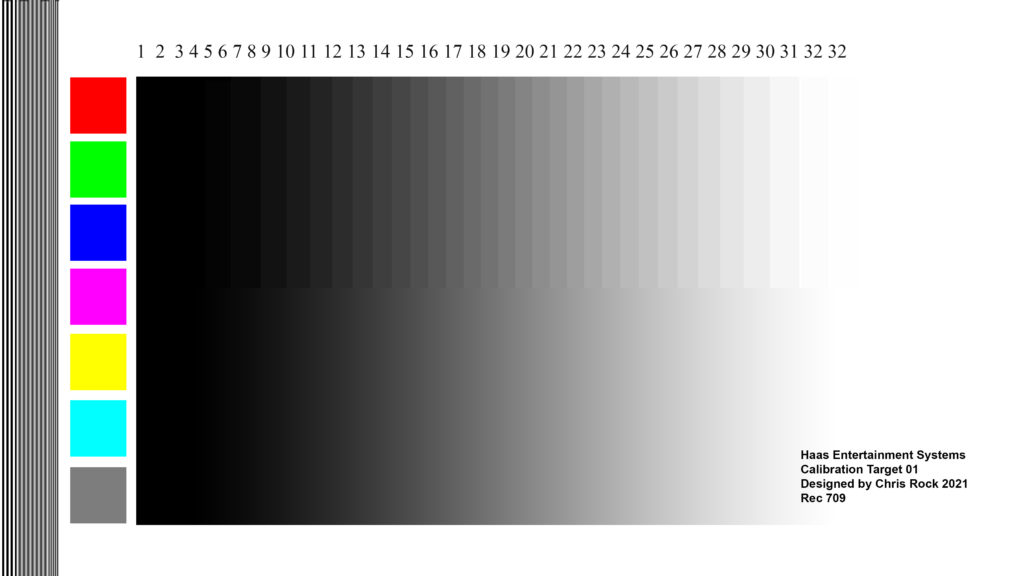
Did you enjoy the movie? Tell us about it in the comments below.
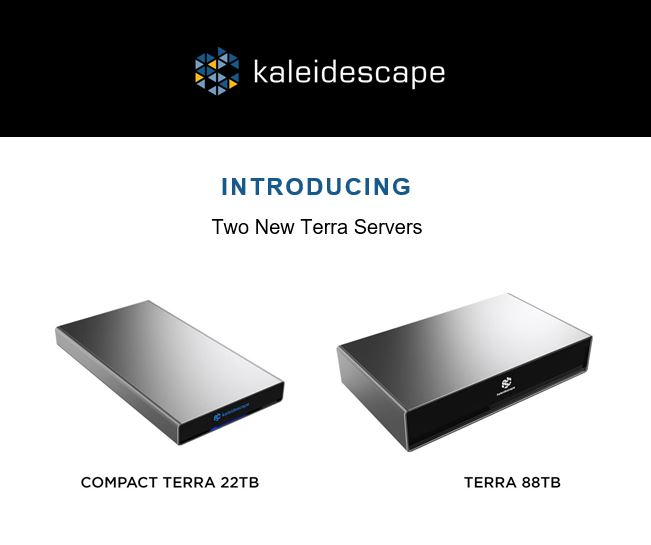




Leave a Comment